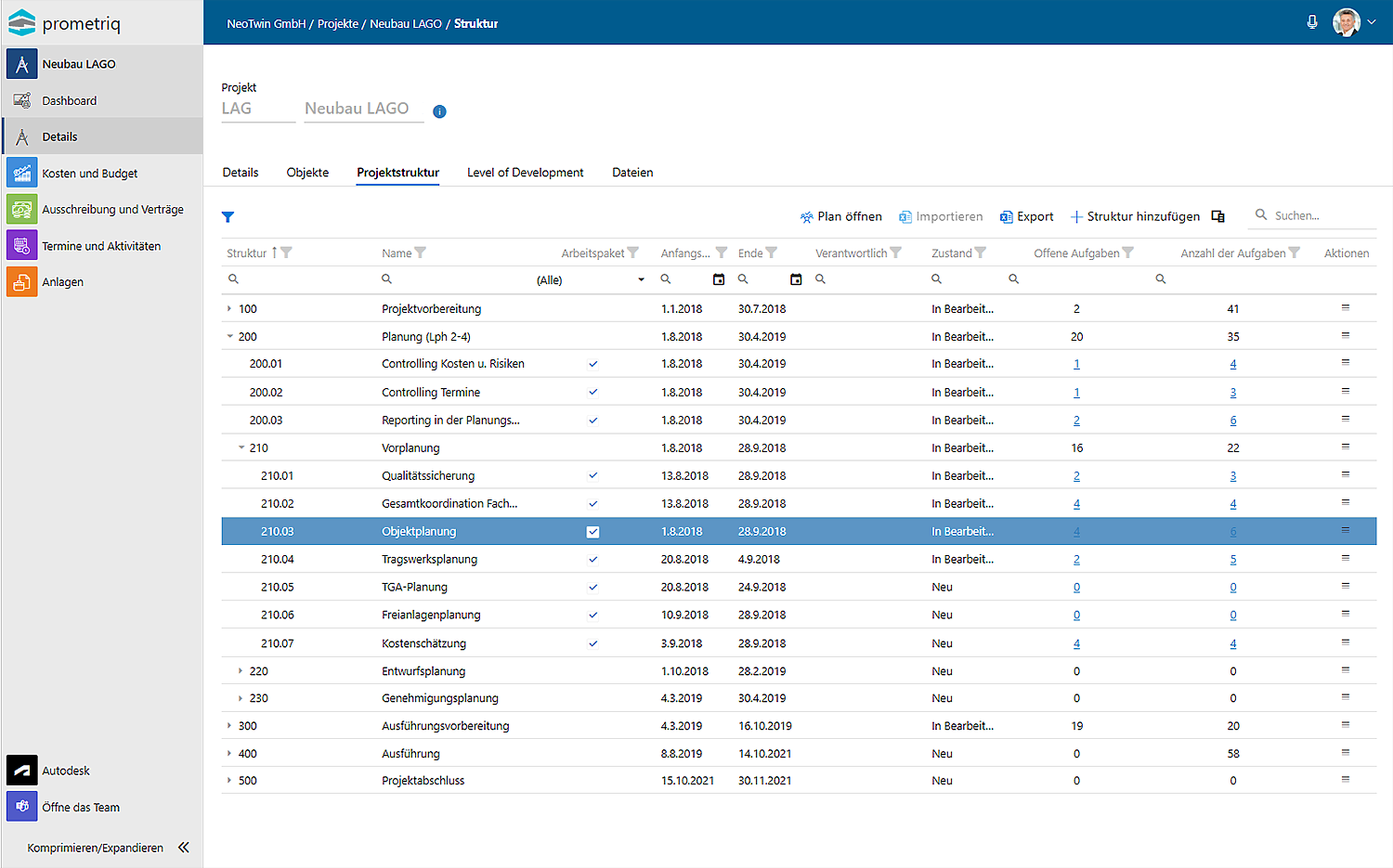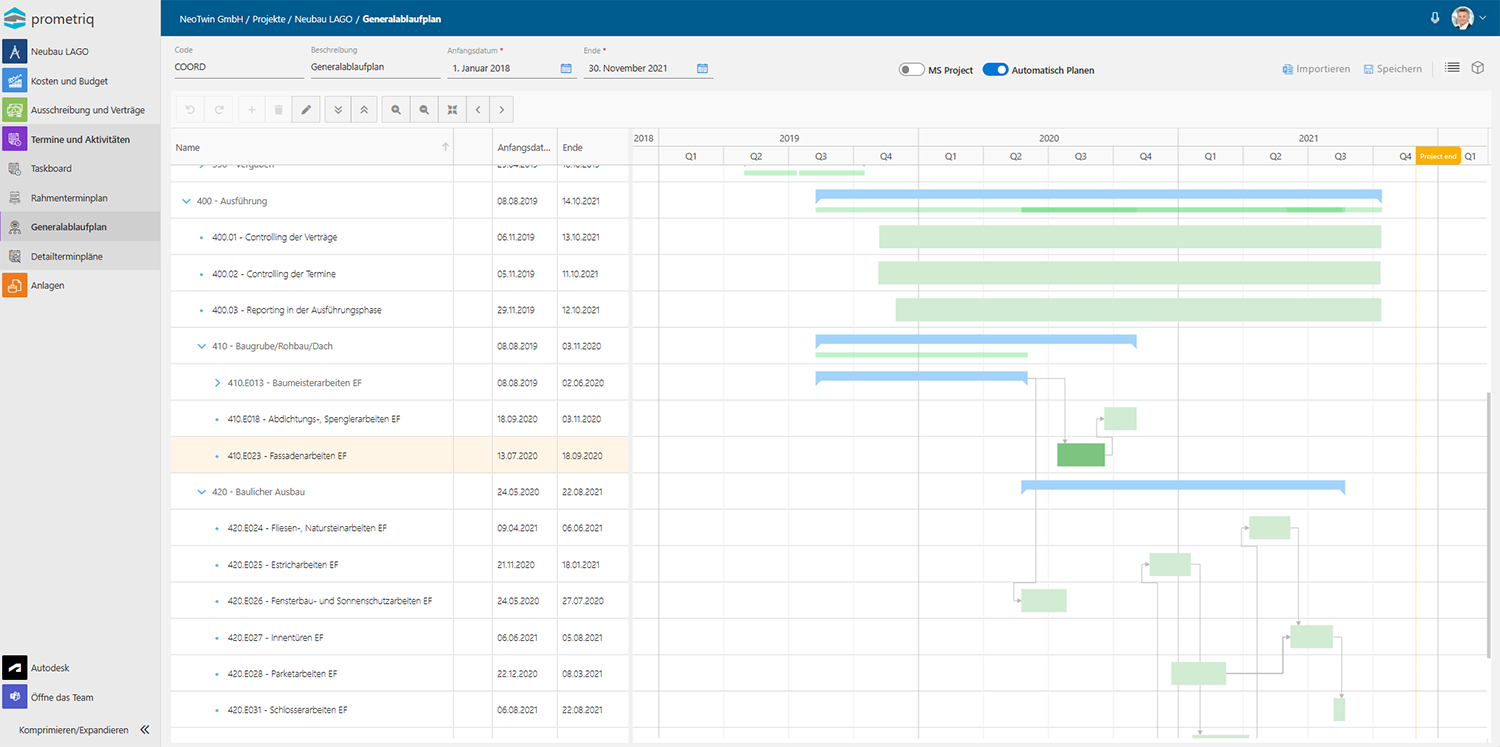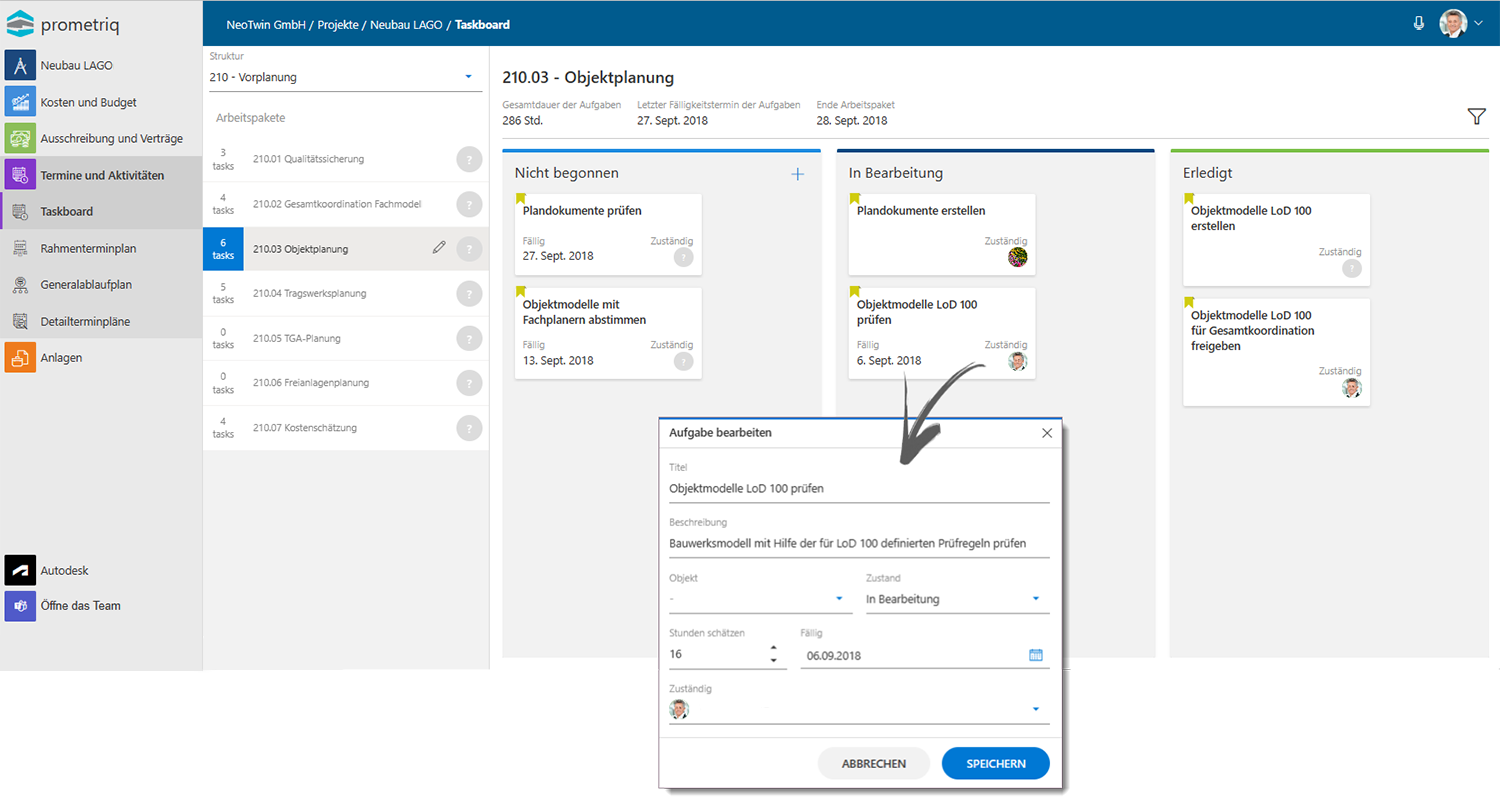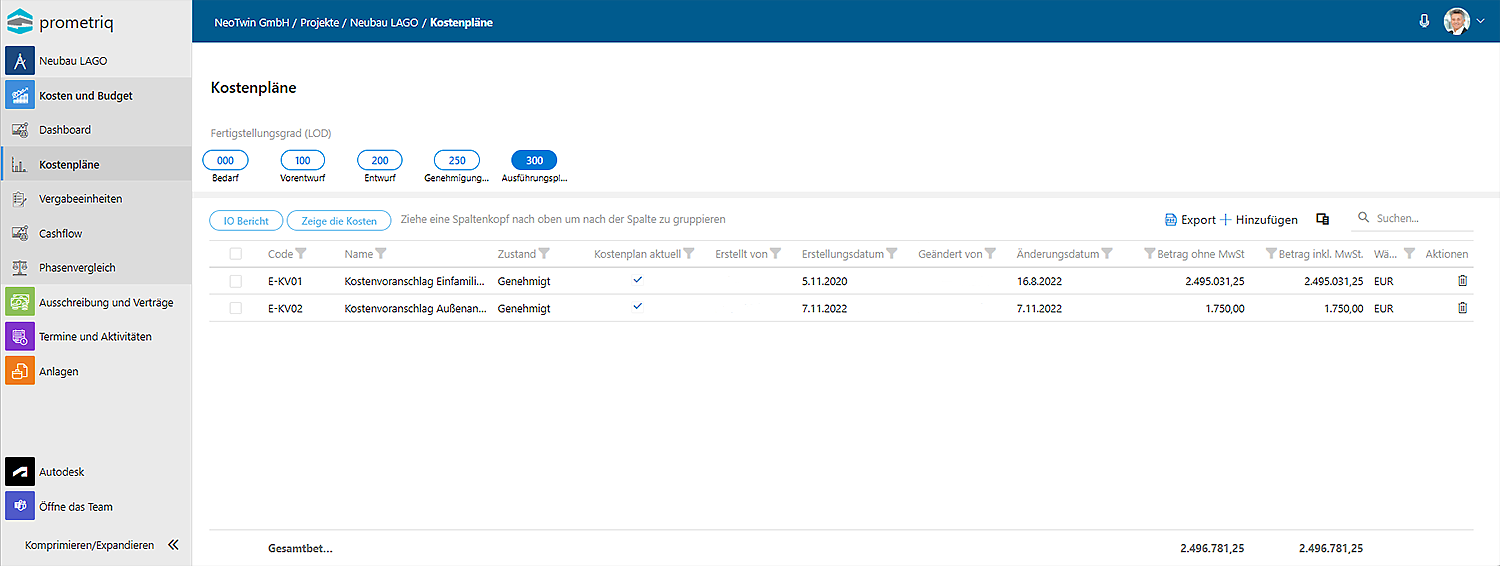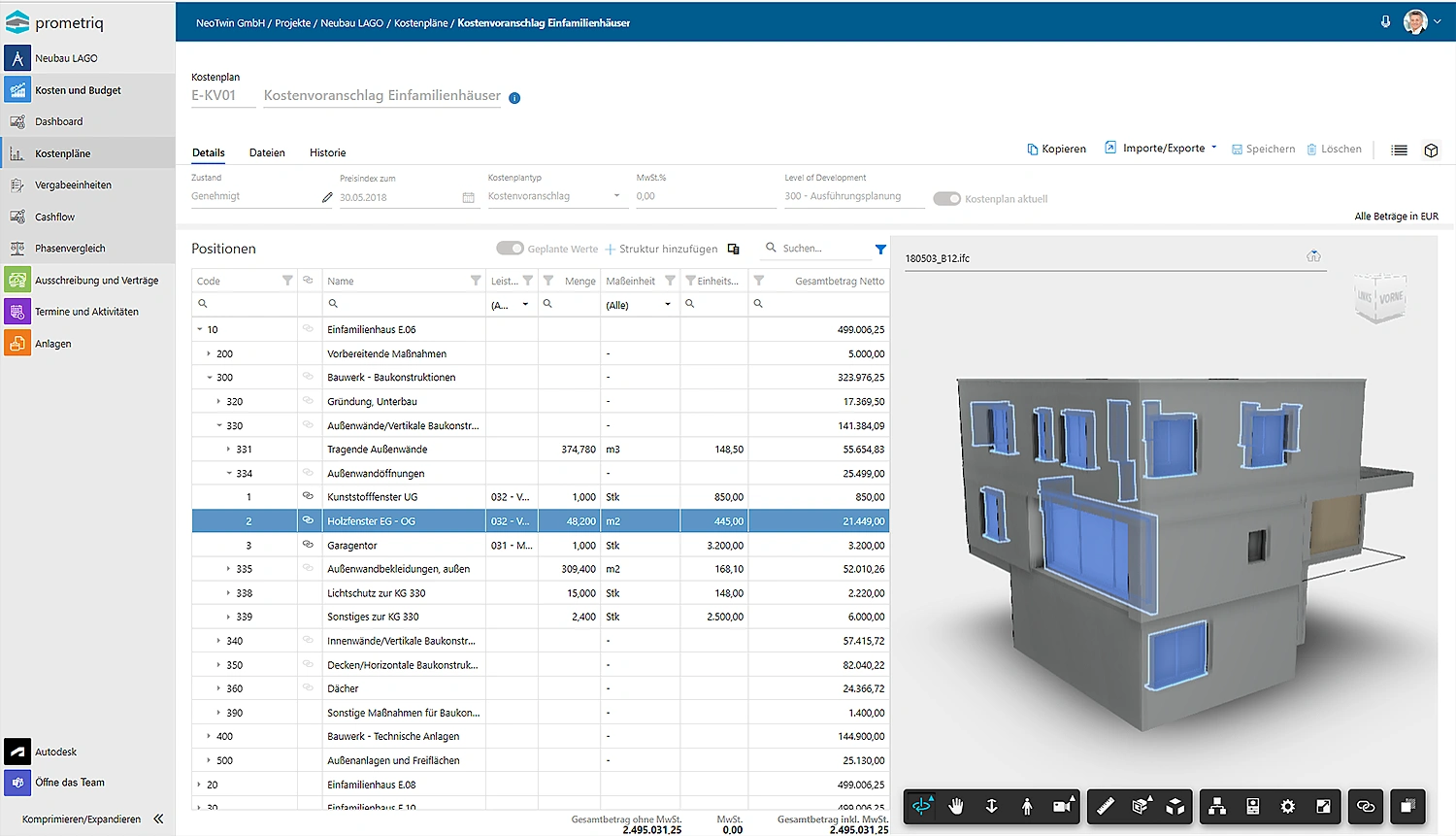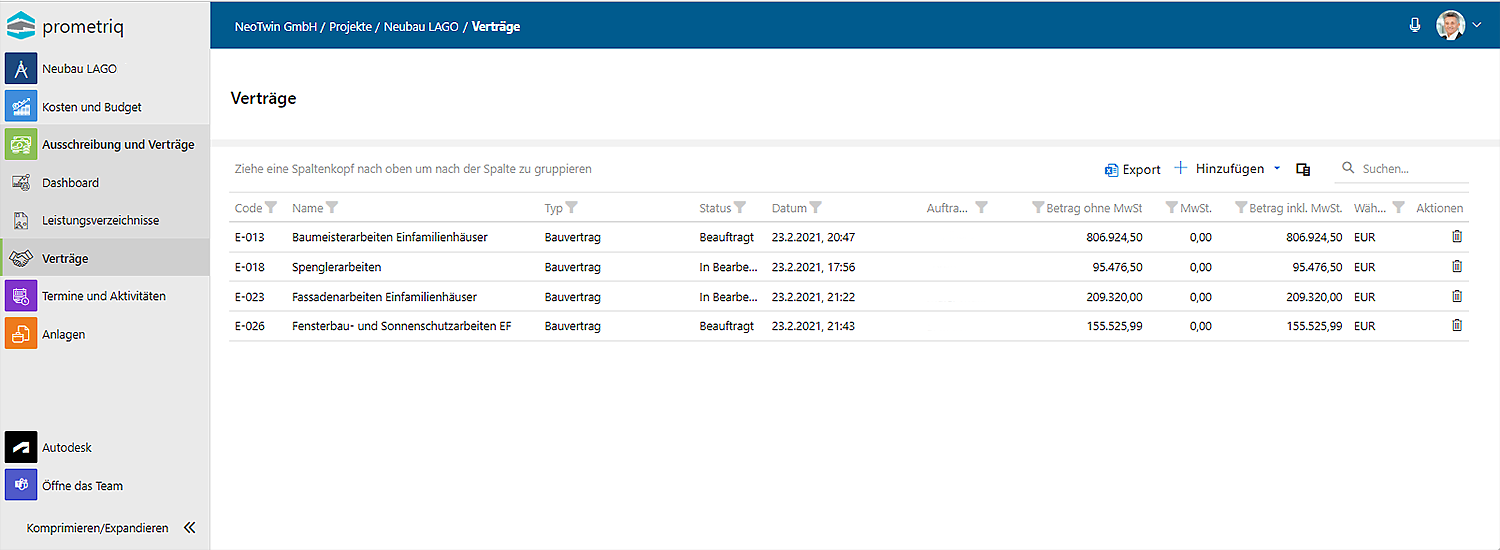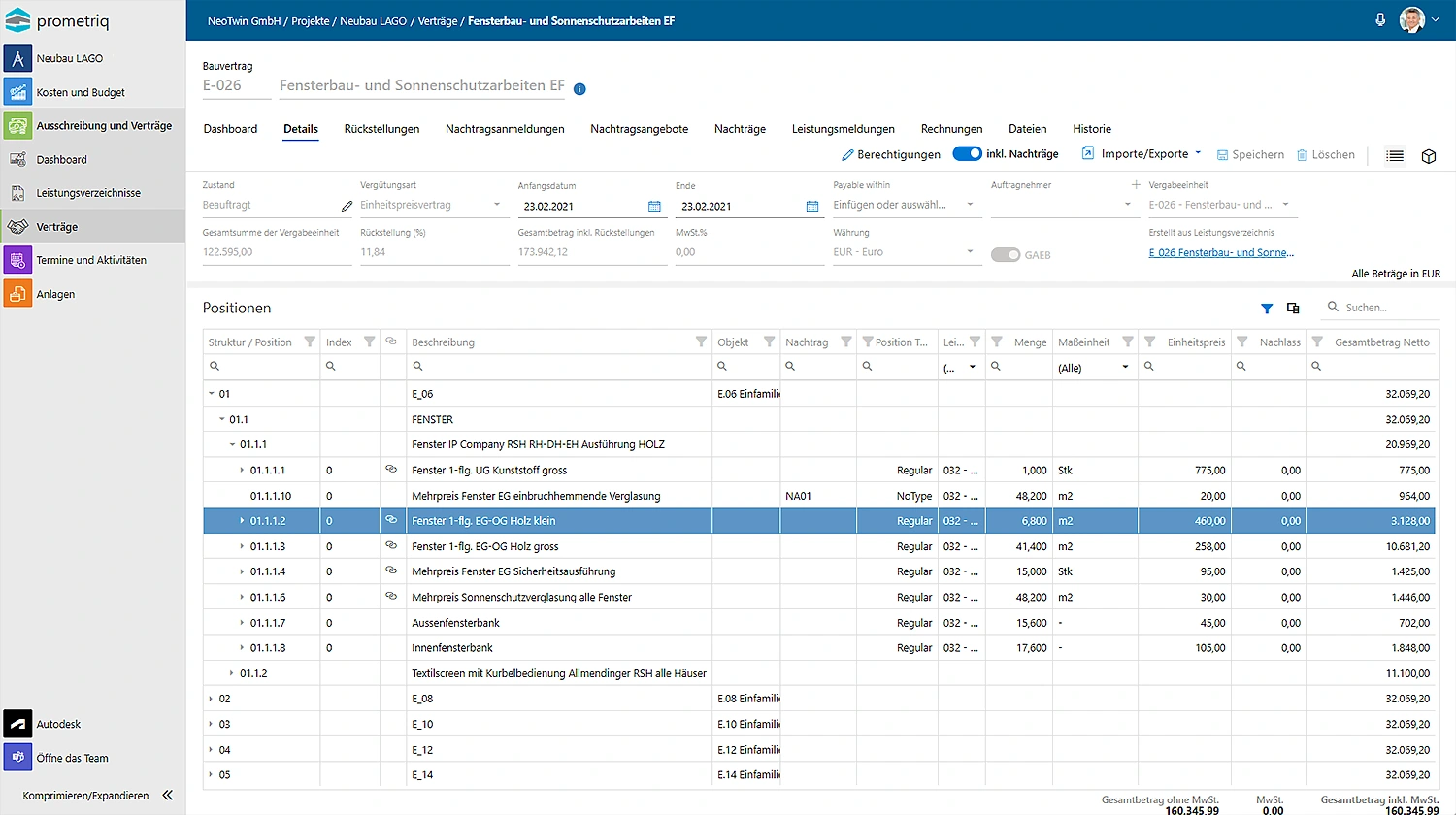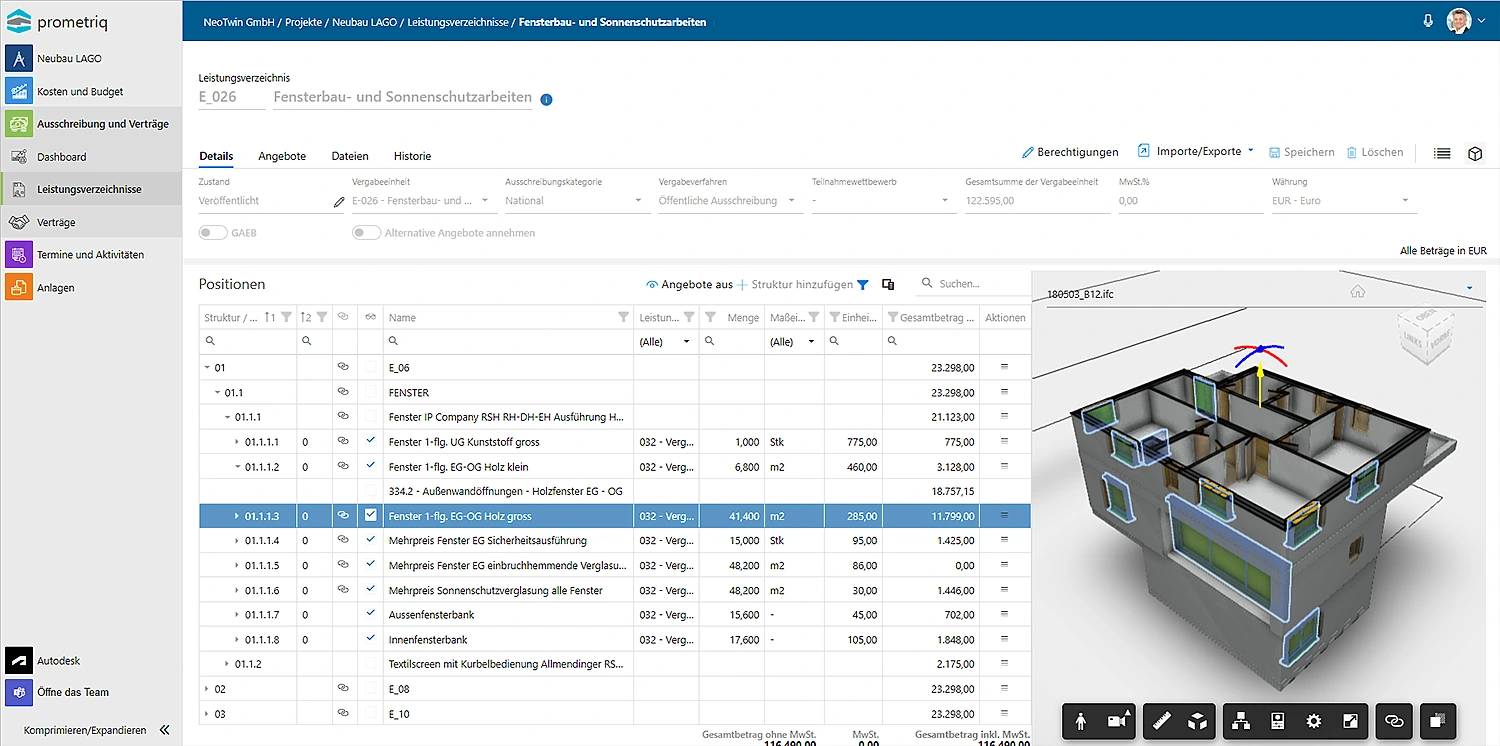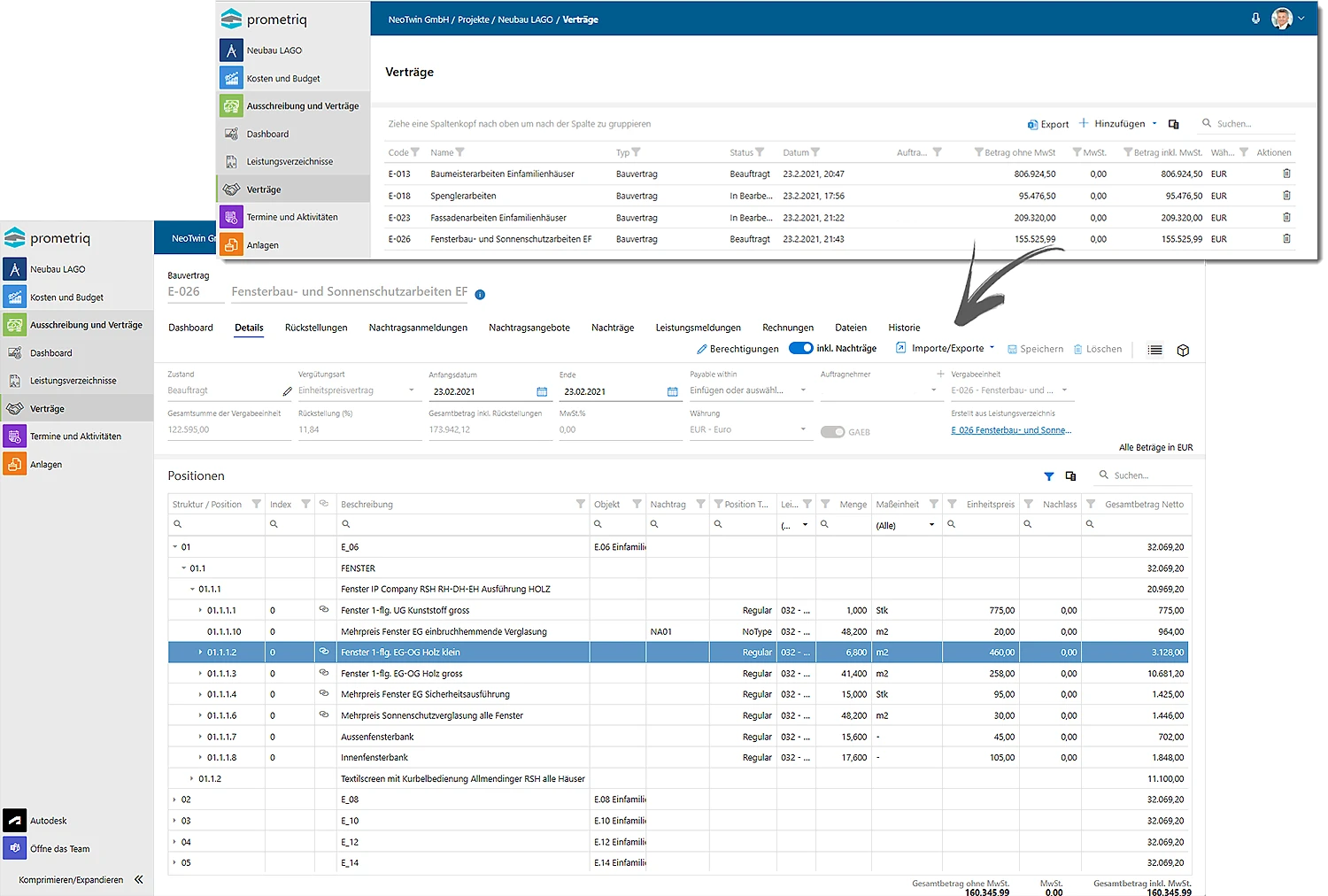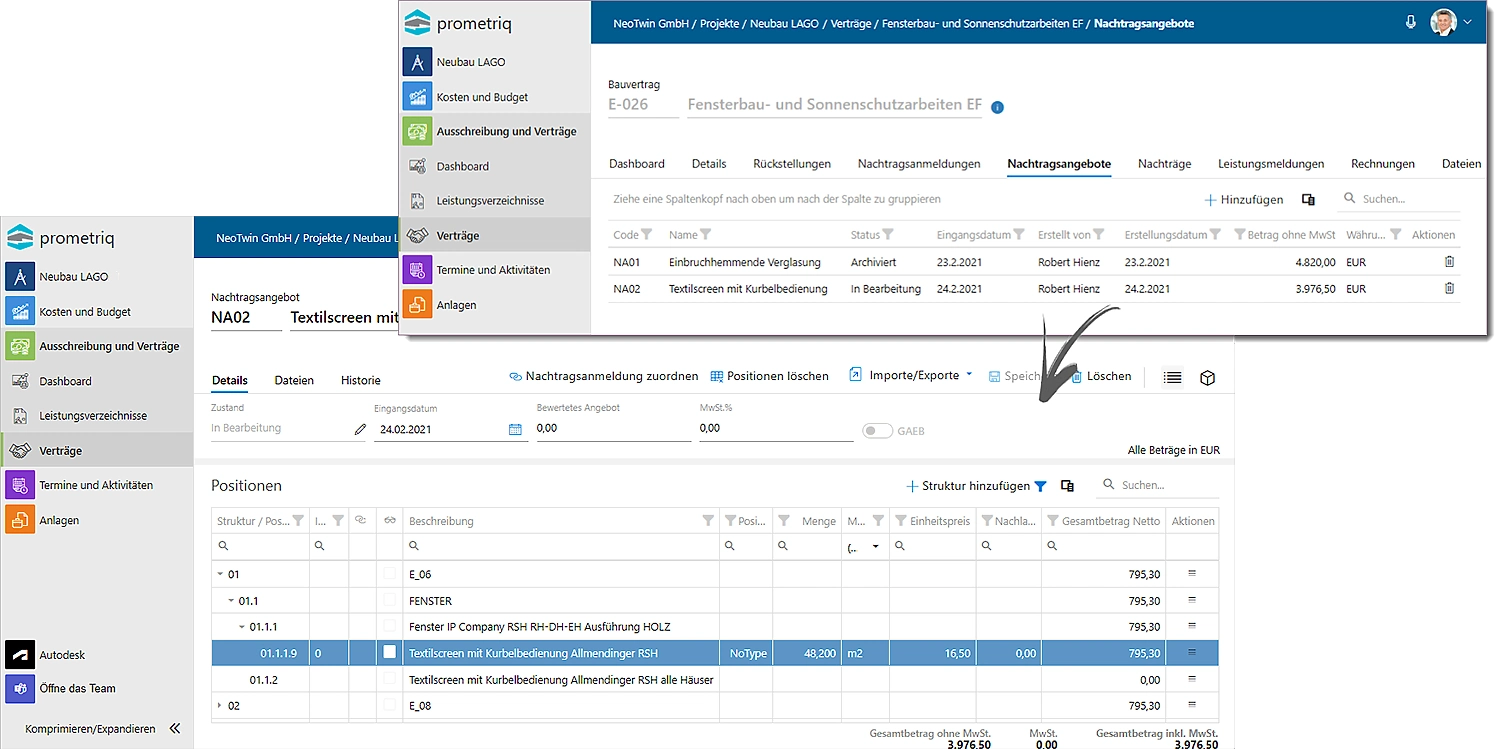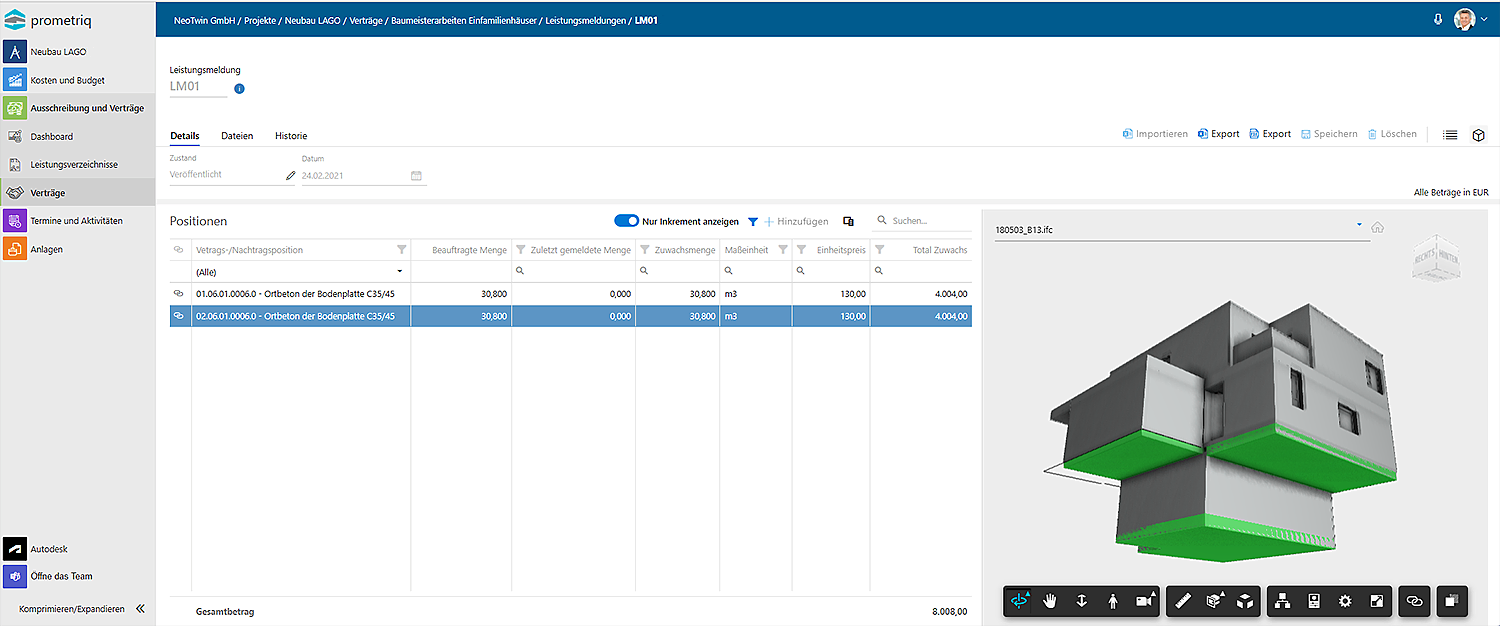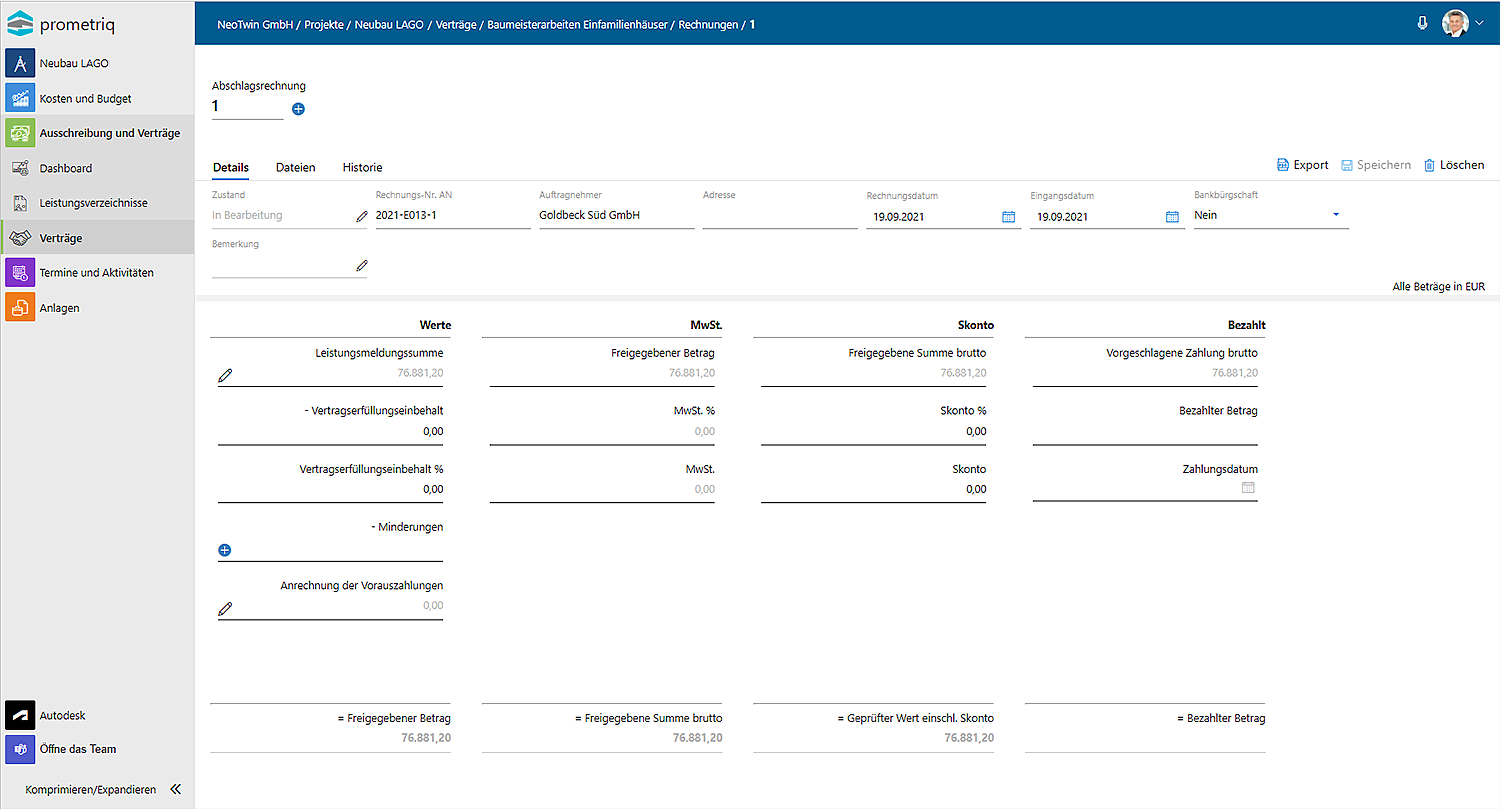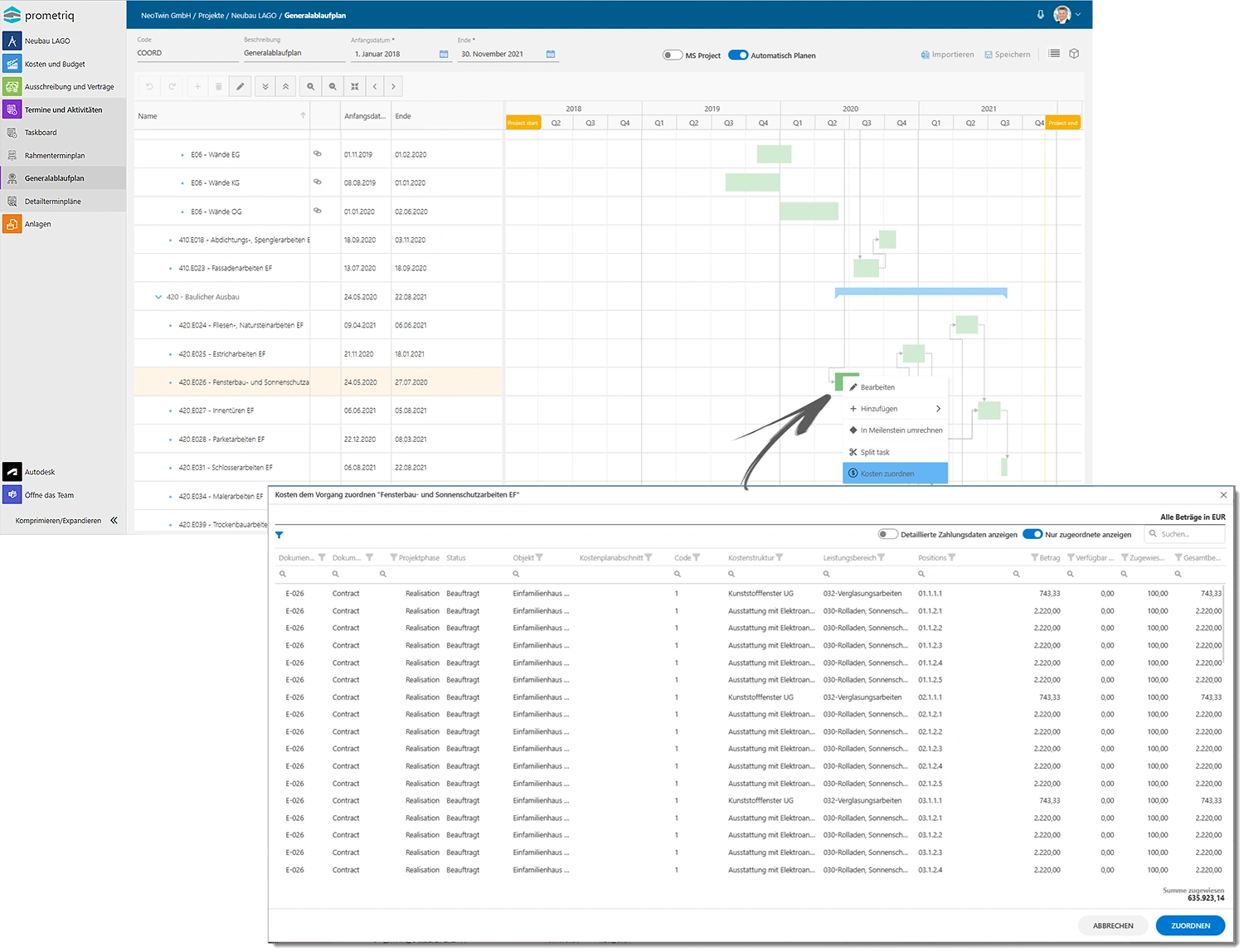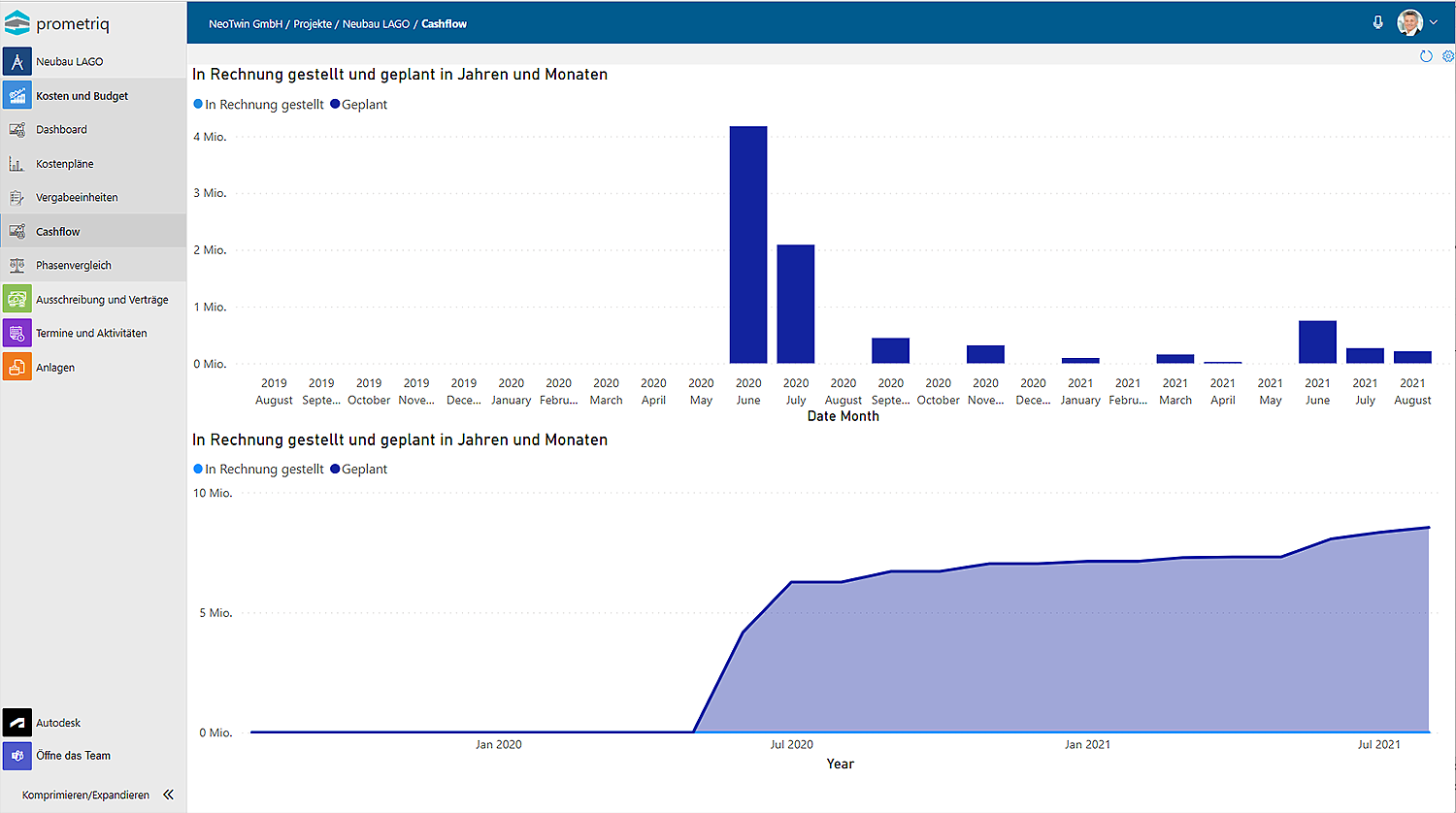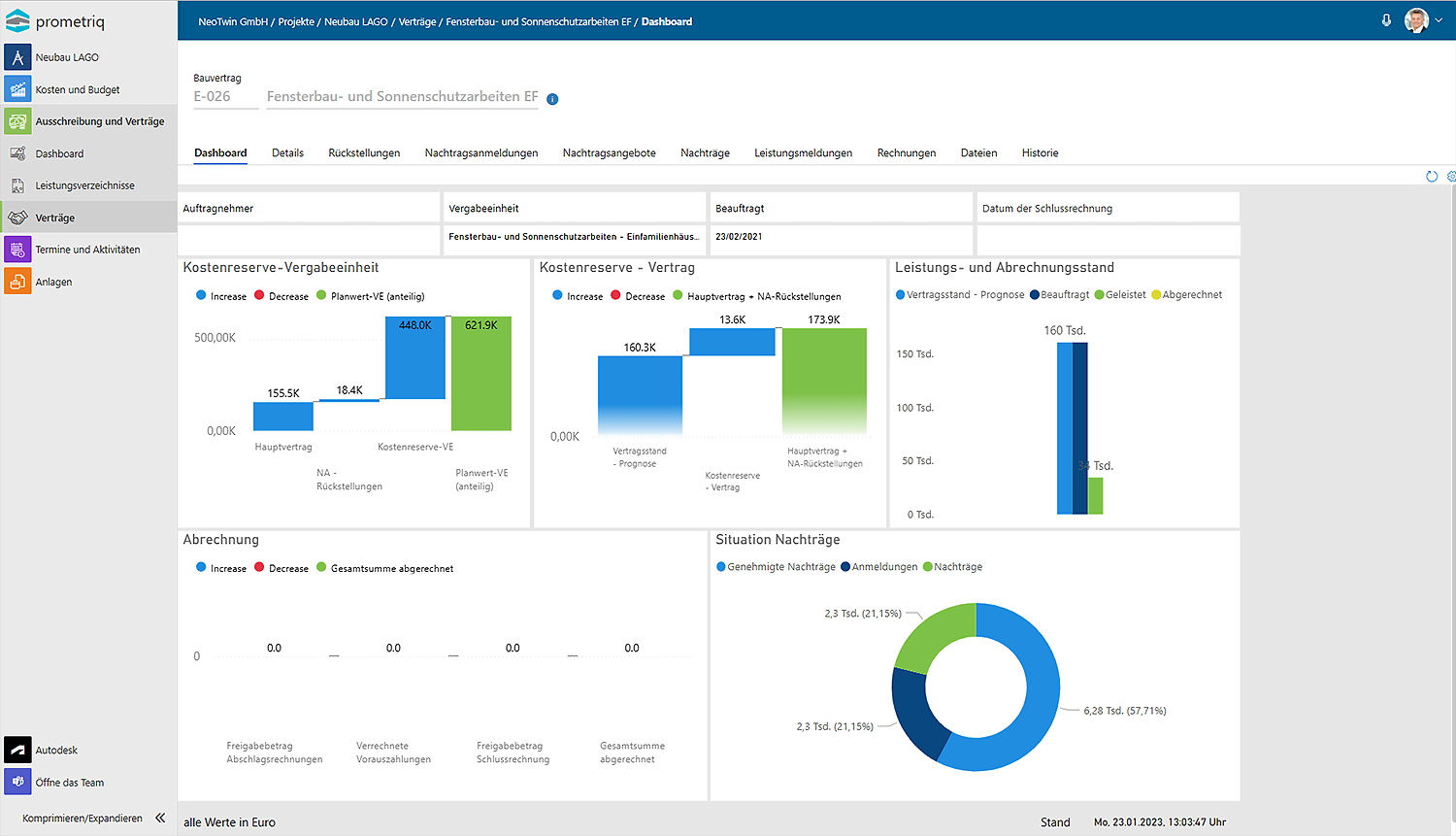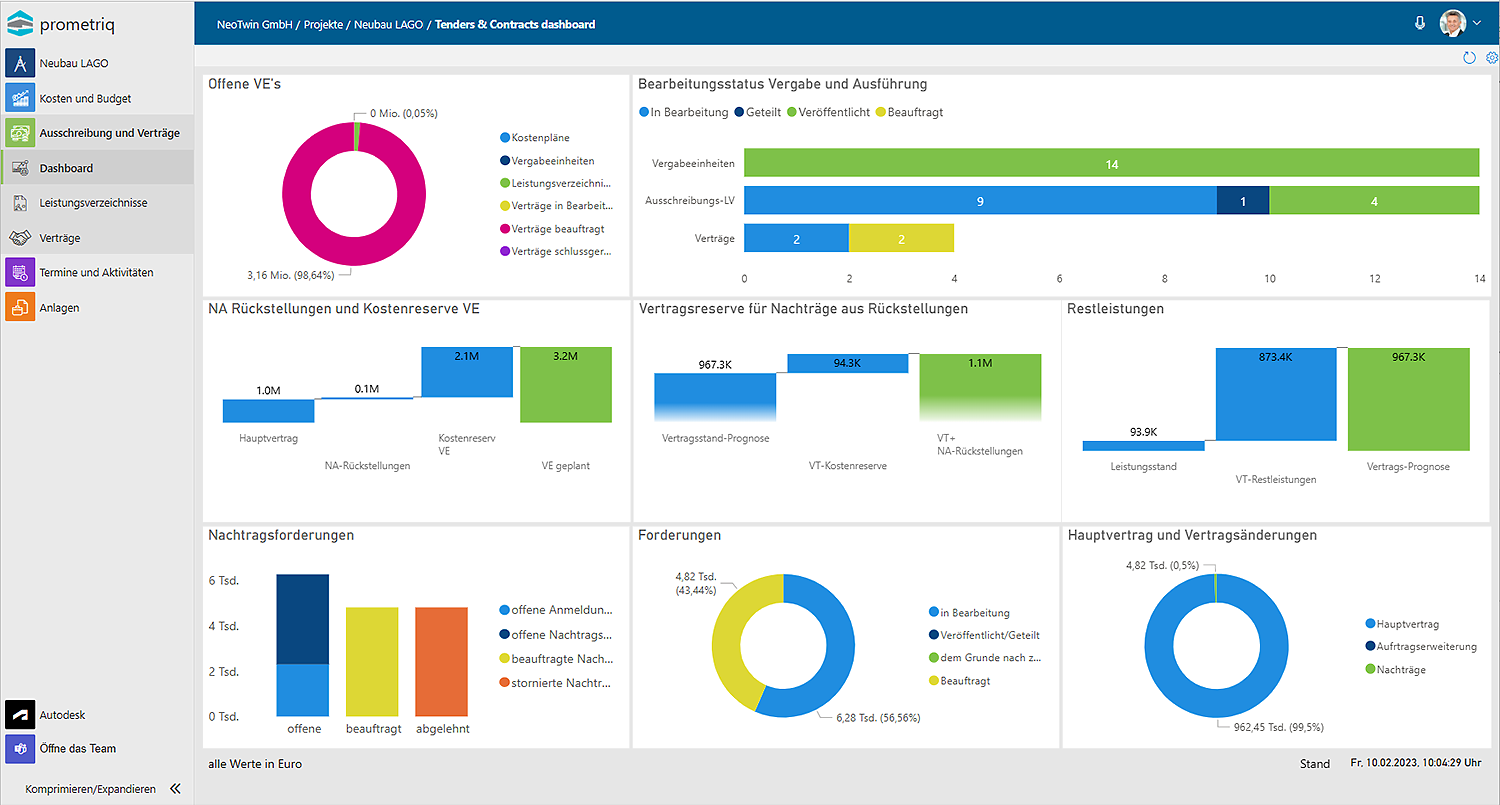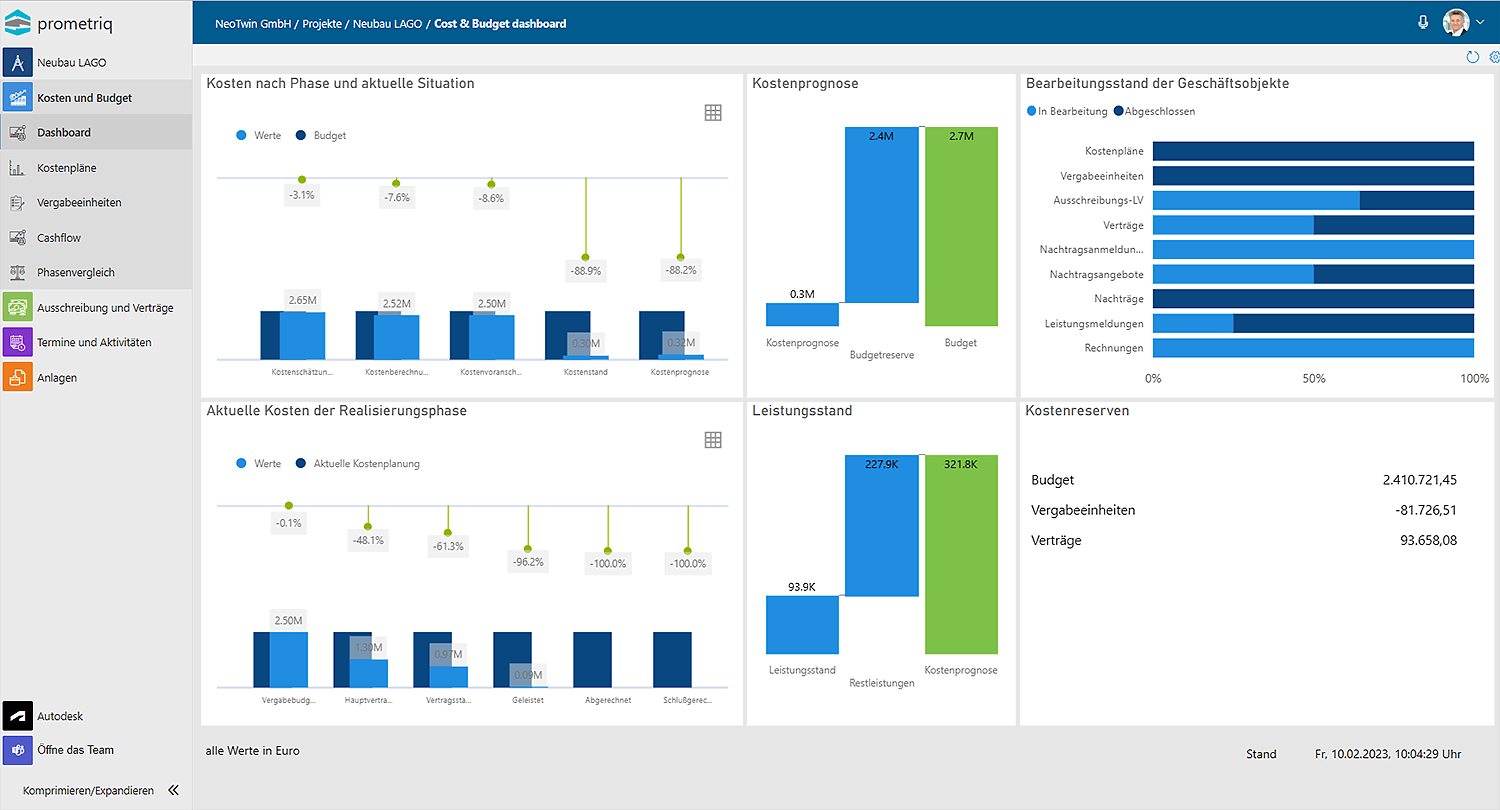Manage complex construction projects easily with PIM
Monitor your real estate and infrastructure projects with PrometriQ, the project management platform!
Projects are an essential part of the lifecycle of buildings and structures. Not only construction and deconstruction are complex projects but also extension, transformation or renovation of assets are designed and implemented as projects. They maintain the value of an asset or portfolio, or develop the asset to a higher level. To support these processes, the Project Information Management (PIM) area of PrometriQ provides the necessary functionality.
The starting point is the pipeline of construction and maintenance activities in the AIM area. For complex construction works, a project can be defined and developed using the PIM (Project Information Management) functionality. The asset and its impacted facilities are related to the project. In order to meet the project goals concerning the budget and deadlines, PrometriQ manages the needed information of the planning and realization phases. It provides also functionality for contract management (including the management of the potential change orders, change orders, realization reports and invoices) based on the quantitative and qualitative specifications. In the future, the management of project risks in connection with risk-limiting measures will also be supported.
Project managers are supported in their decision by the key performance indicators. These are generated from the project data. The lifecycle concept is sustained by the integration of the CapEx values of the current projects with the operate costs (OpEx) and revenues, revealing a complete cost perspective over the asset.