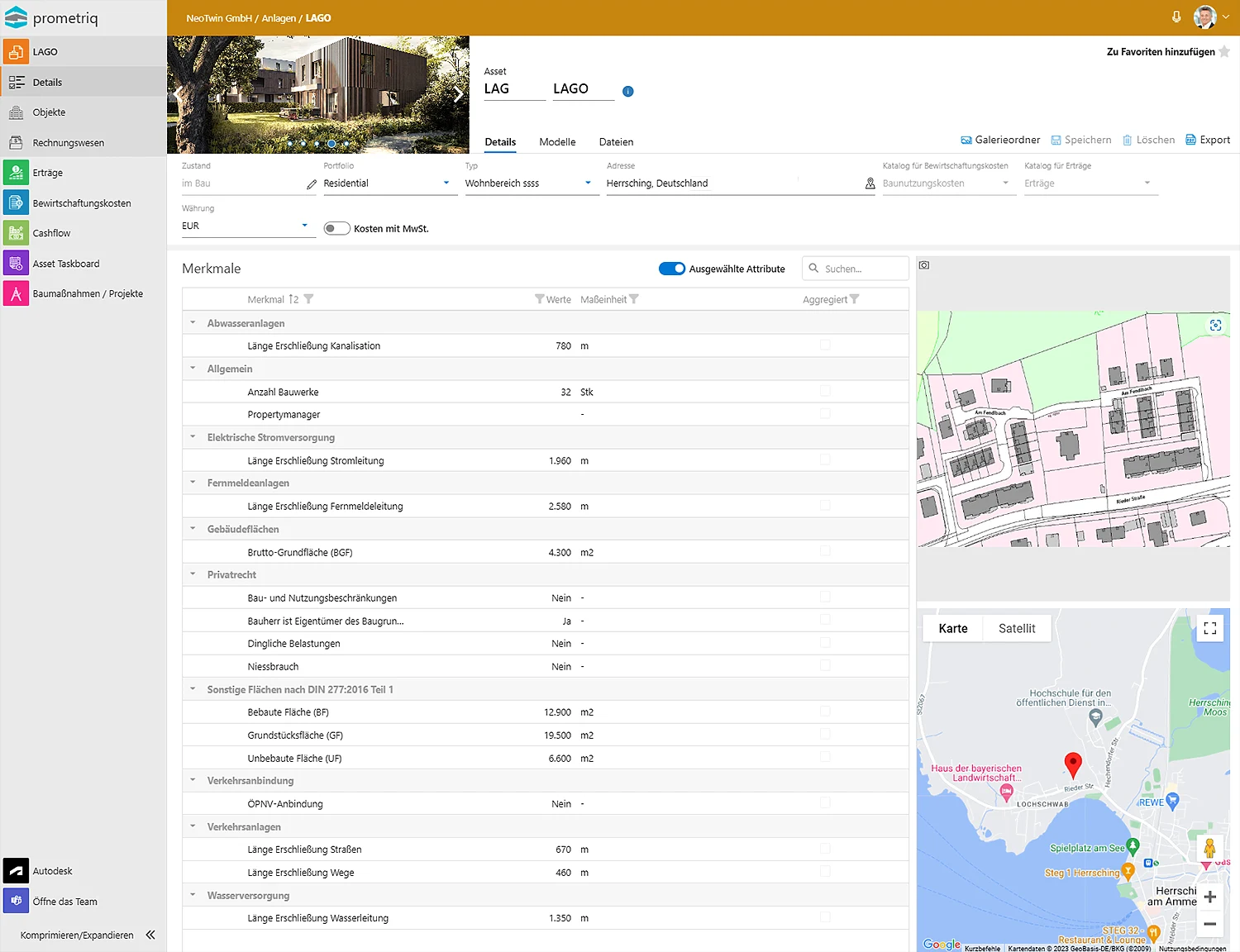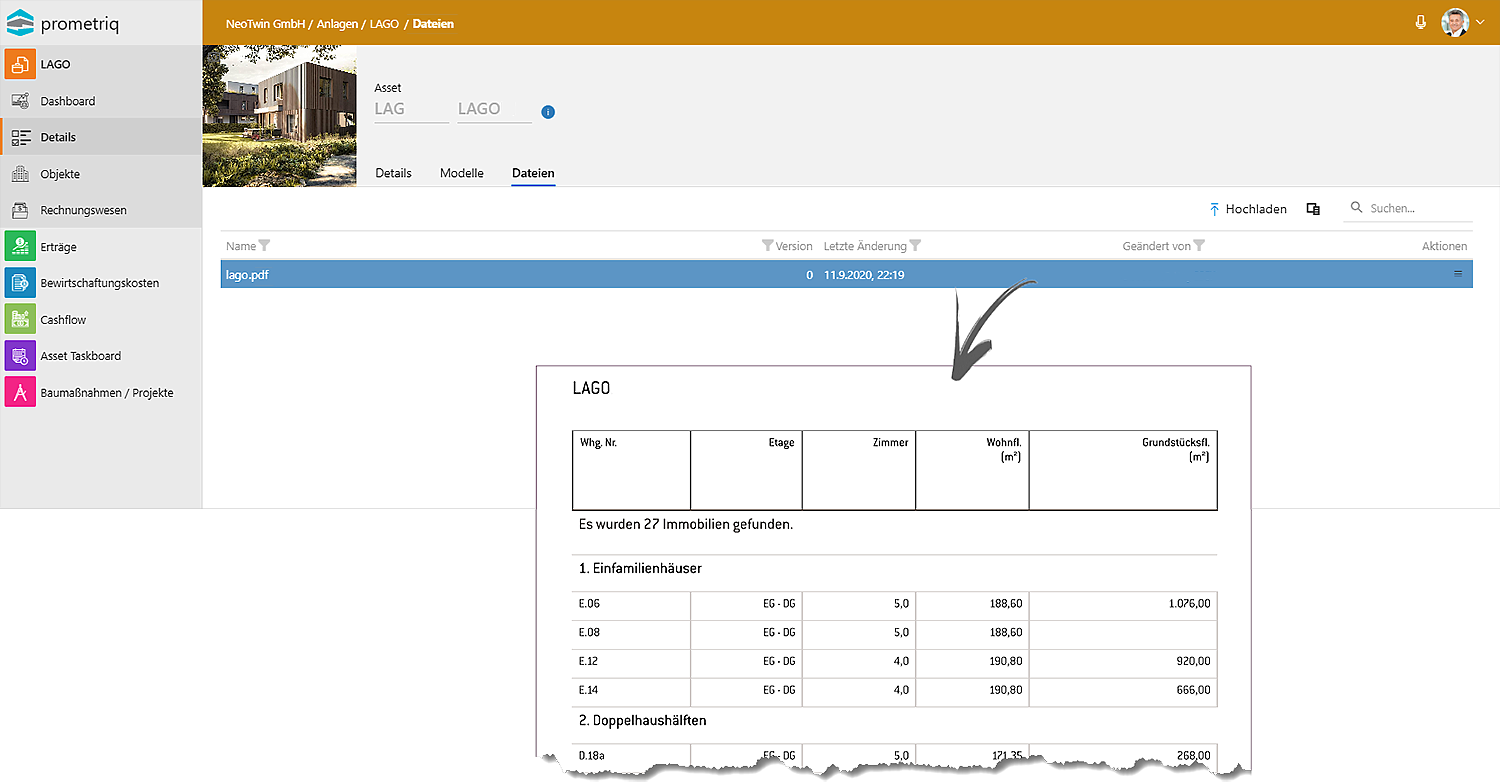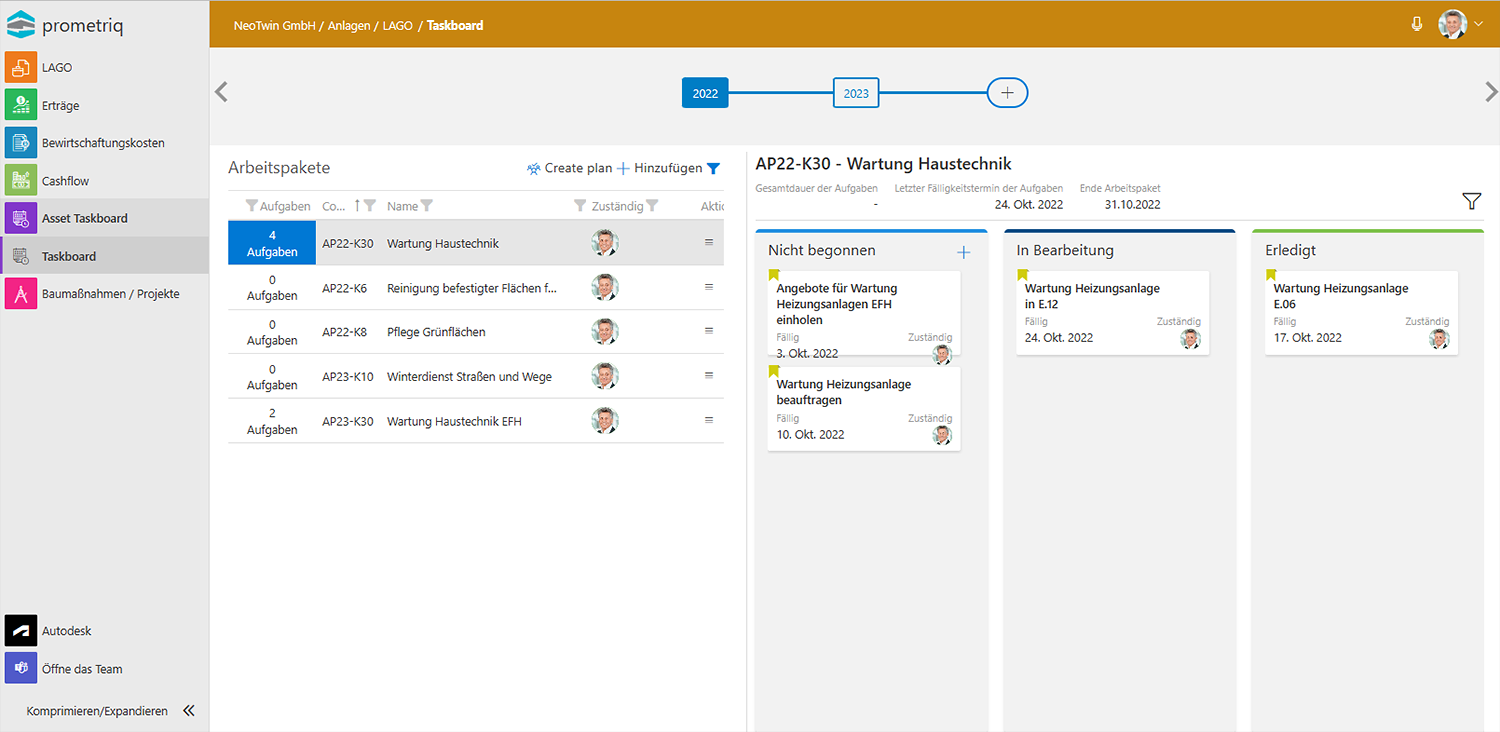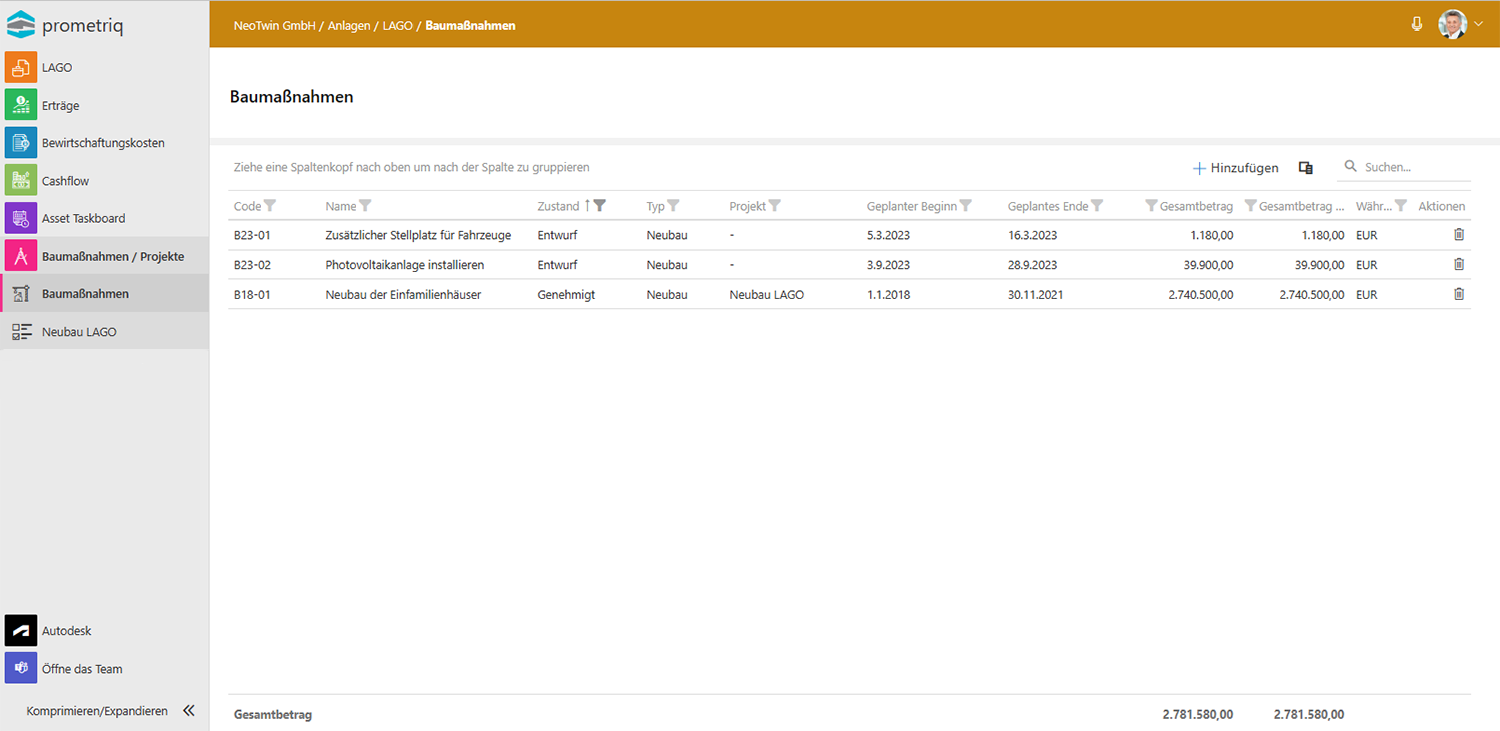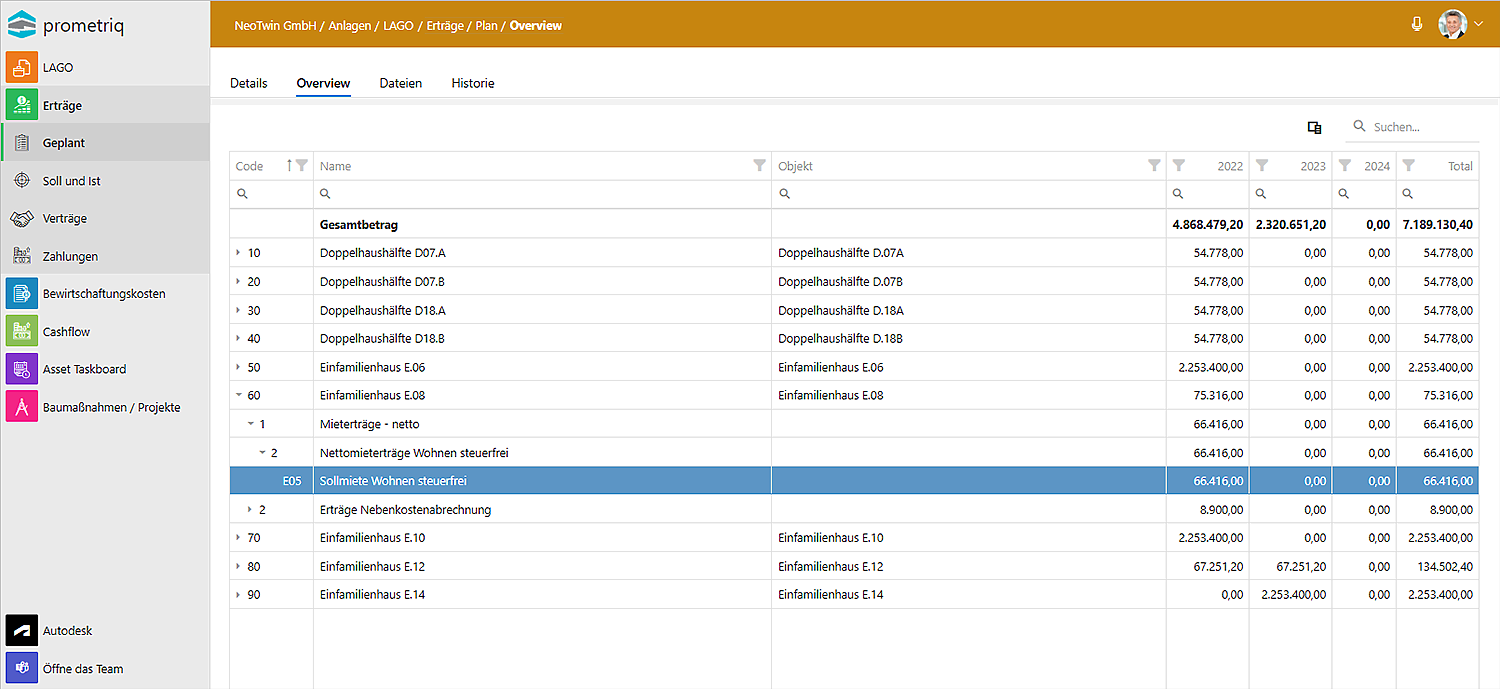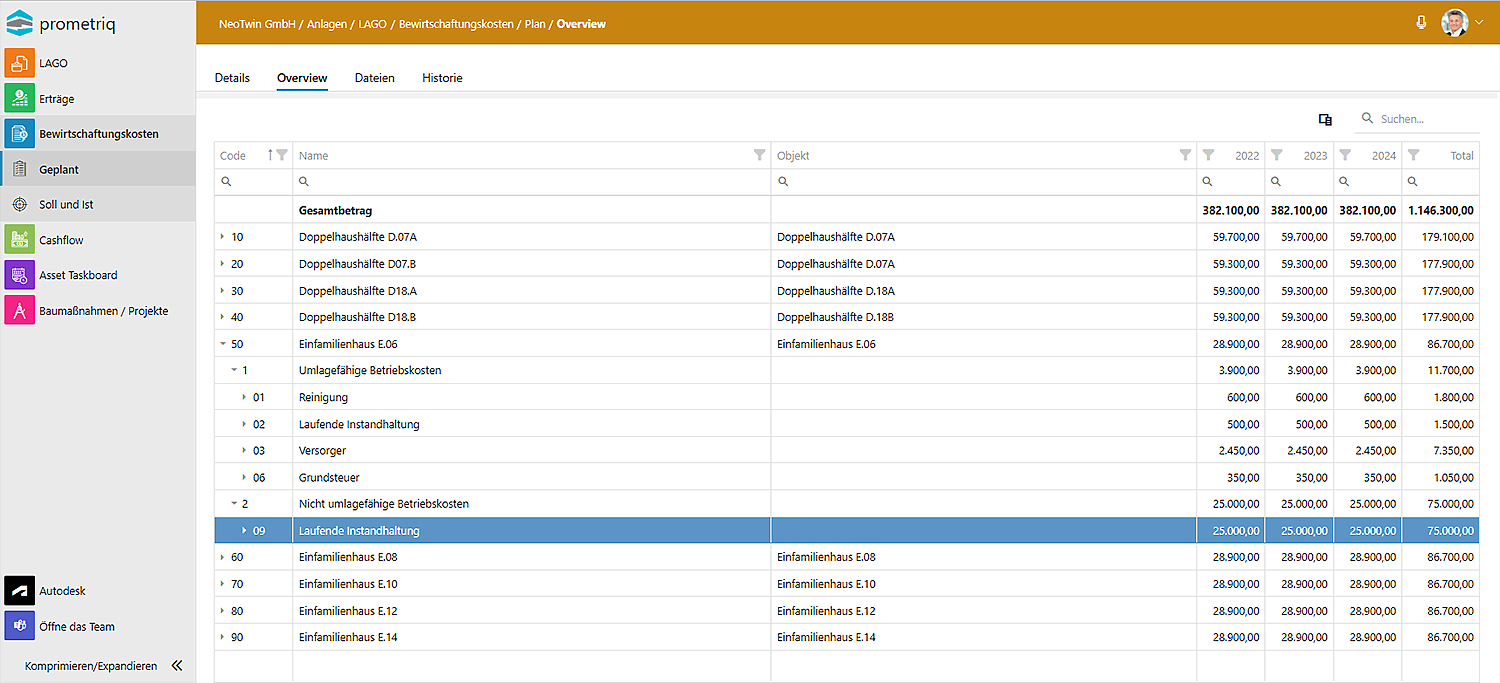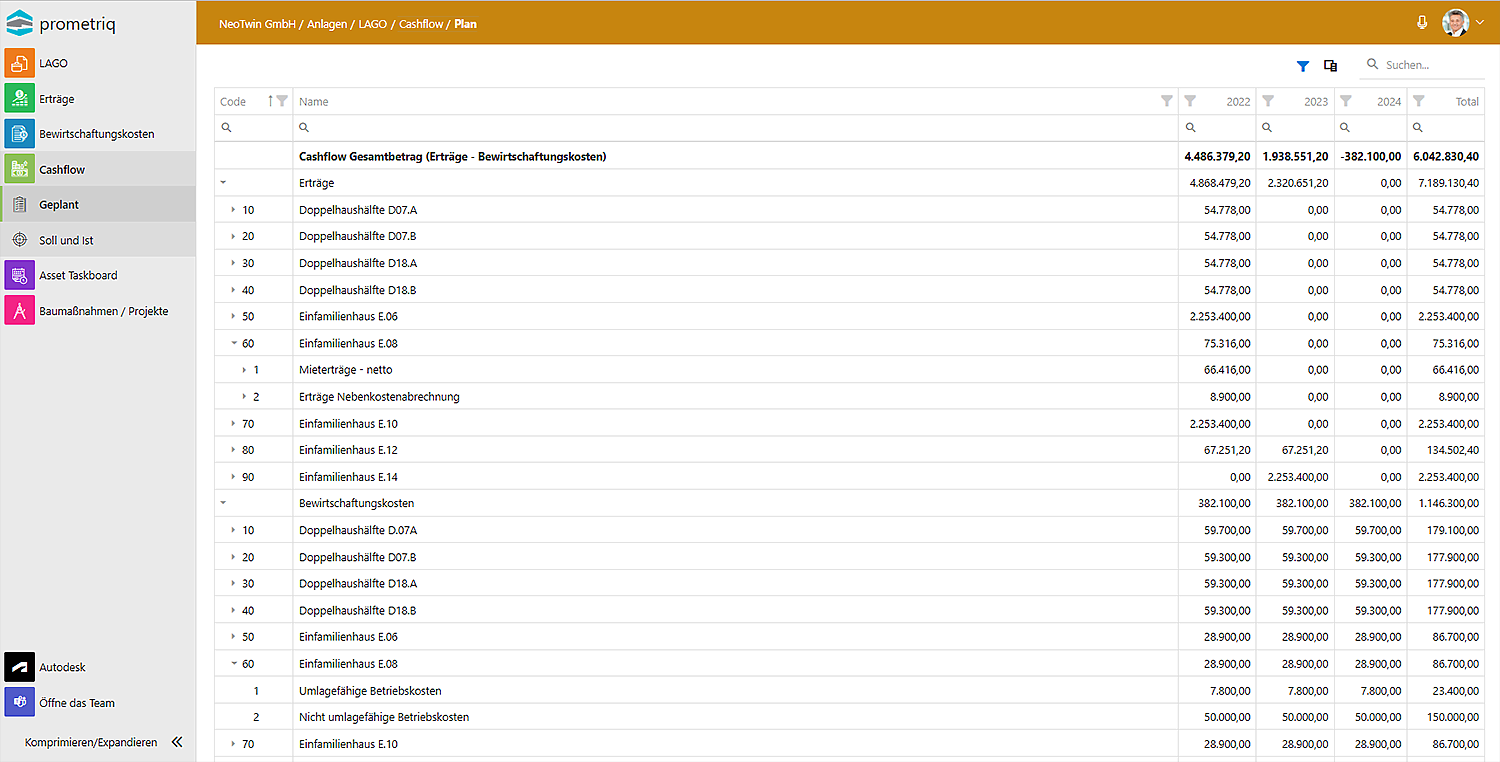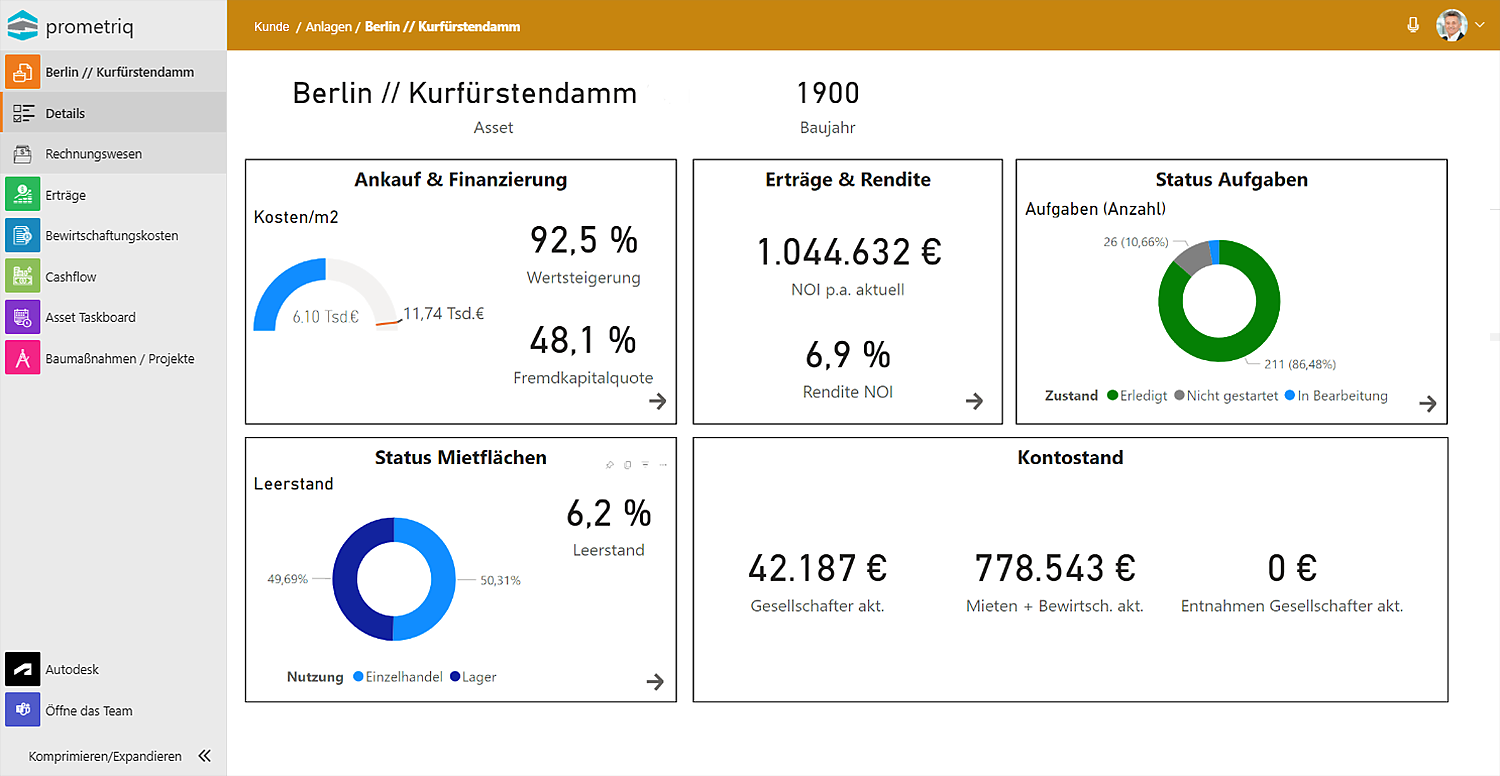Asset/portfolio and facility documentation
The organization and structuring of the assets is the backbone for all asset management lifecycle processes.
Usually, an owner already has a portfolio of real estate assets. We encourage to start with a small number of assets to gain the initial experience with the PrometriQ platform and then scale it up. Start ideally with a new building and/or the documentation of one or more assets from the portfolio. The main functionality includes:
Manage assets and their facilities using master data
An asset such as a residential area can consist of one or more facilities. A facility is, for example, a building, an outdoor facility in the district. Both the asset and the facilities are described with master data and other information:
- System mandatory data like asset unique code, name, address, catalogue settings, type, etc. are used to identify and manage the asset or facility.
- In addition, there are descriptive properties freely configurable by the customer. Depending on the type of asset or facility type (residential, office, railway station), templates support the uniform and efficient data acquisition.
- In addition to localization via Google Maps, a site plan or environmental model that documents the microlocation of the asset and its facilities can be managed.
- When an asset is created, MS Teams® automatically creates a team with predefined channels for the asset.
- The files stored on the SharePoint® site of the team can be linked to the asset, facility or their building components.
Manage assets in a structured way using portfolios
The real estate portfolio of a portfolio manager or investor can be managed in a structured manner at the highest level using portfolios. For example, a portfolio can summarize all residential or commercial assets or group the assets by regions (North, South, DACH, Europe, etc.).
It is planned to also provide comprehensive dashboards with key performance indicators (KPIs) along with planning data at the portfolio level.
Versions in the lifecycle of a facility
The lifecycle of a facility is documented in PrometriQ by using versions.
- The facility version concern both the project and the operate phases.
- A version within a project reflects the increasing detail of the design.
- A new version in the operate phase usually arises after completion of a project or if a specific state must be documented for any reason.
- Each version can optionally be created from one or more 3D building models files, usually managed as separate files for different disciplines (like architecture, MEP, HVAC), depending of the facility’s complexity. The files are stored on the CDEs like Autodesk® BIM 360 / Autodesk Construction Cloud or Allplan’s® bimplus, other providers to come.